How To: Log a Completed Activity
A listing of Approved Activities can be accessed from the Continuous Professional Development Opportunities Knowledge Base at:
Sign In
Log In
Log in with your MyID or QGov account log in details
The portal opens as the Dashboard menu option
Navigate to the Professional Development Activities menu item

The portal opens as the Dashboard menu option
Navigate to the Professional Development Activities menu item
Professional Development Activities
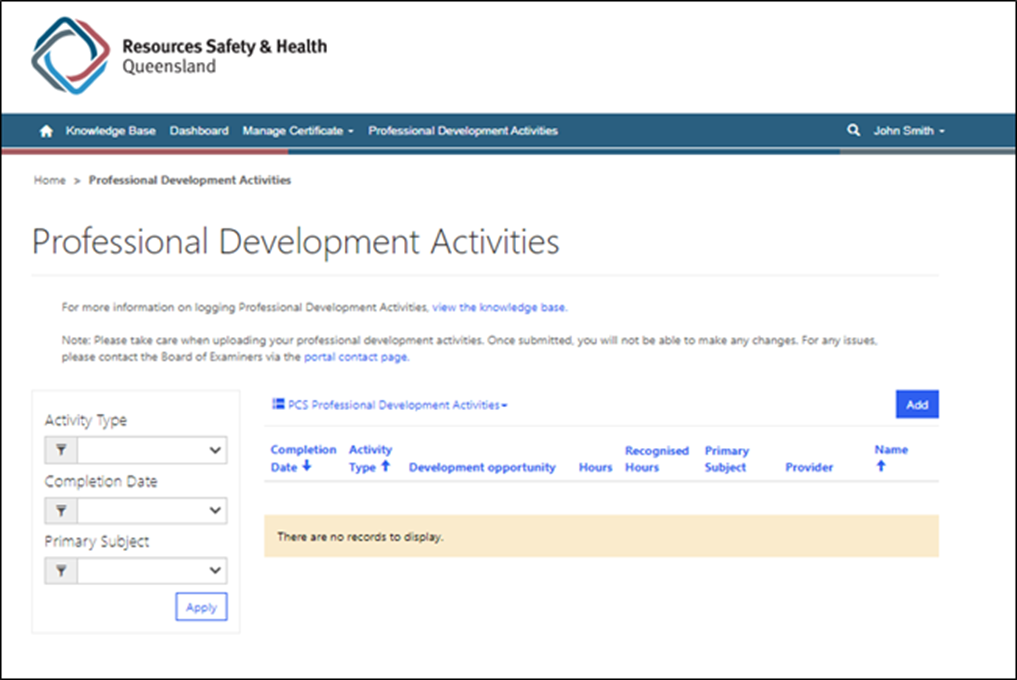
Adding Professional Development Activities
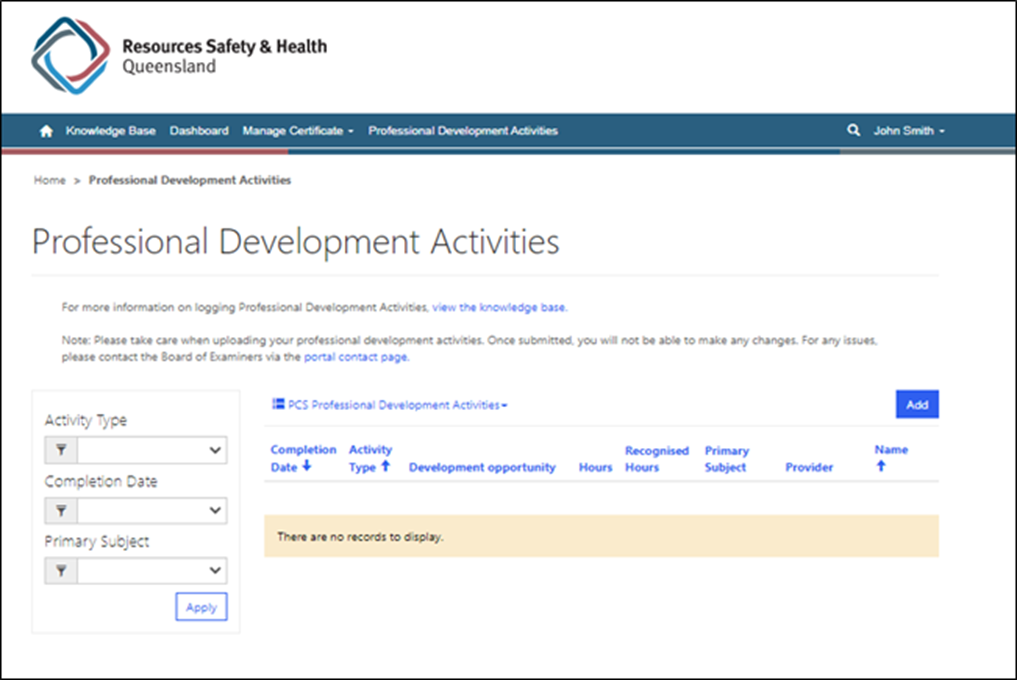
You will need to supply the following details:
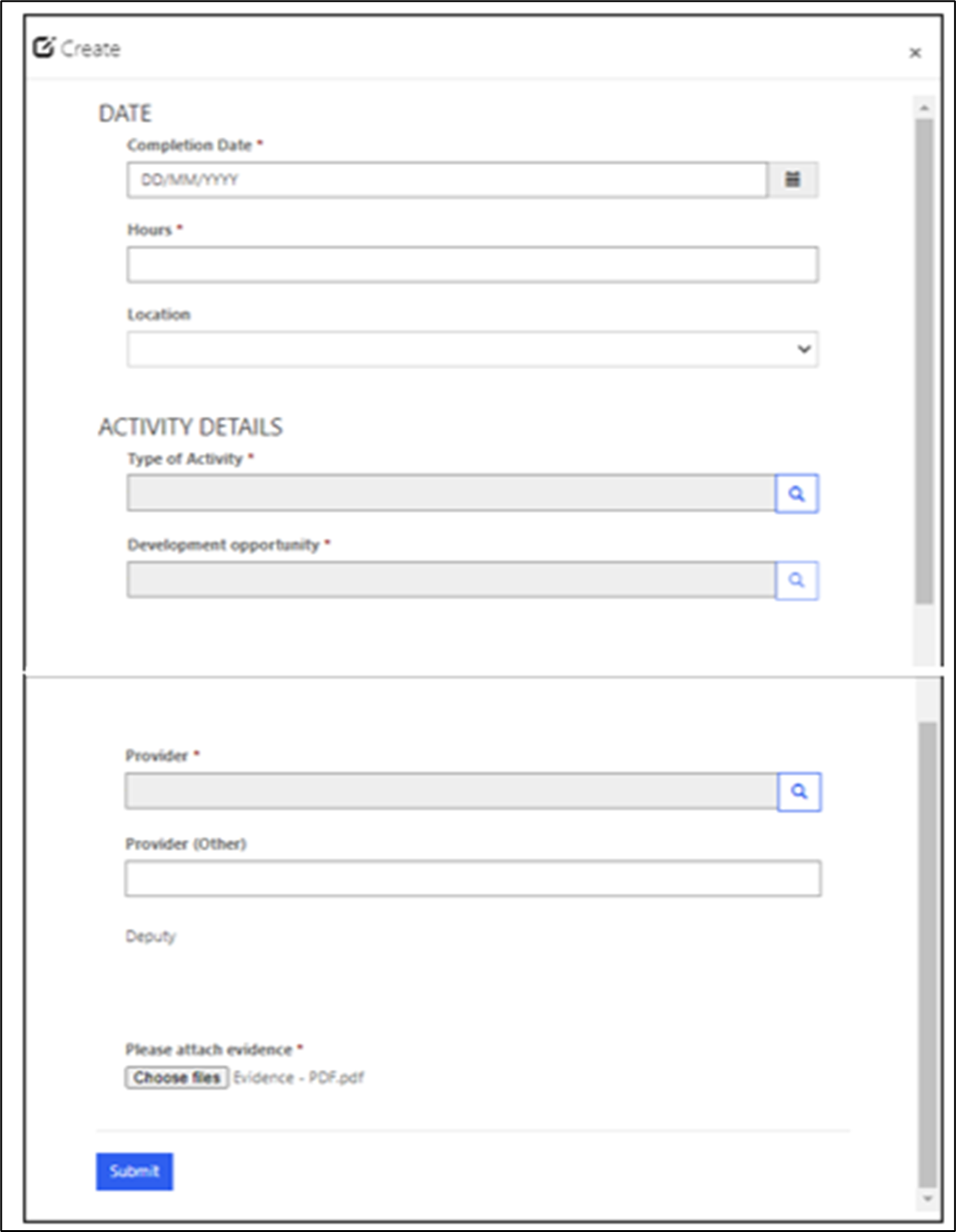
| Completion Date | The date the learning activity was completed |
| Hours | Learning hours claimed Cannot be greater than: - the maximum hours per year for each activity type. Refer to the Competency Activity Limits table. - the maximum hours per year/per day/per item listed for each Development Opportunity. Refer to the Continuous Professional Development Activities table |
| Location |
|
| Type of Activity |
|
| Development Opportunity | Options listed will be determined by HLR |
| Short description | Required for some activity types |
| Primary Subject | Required for some activity types Choose from the following drop-down options:
|
| Provider | Choose from the listing of Providers |
| Provider (Other) | Else enter the Provider details in Provider (Other) |
| Attach Evidence | Supporting evidence is required to be supplied for most development activities. Accepted forms of evidence include:
|
Development Opportunity (Activity)
Provider
The recorded activity ....
The activity hours - approved
Dashboard Updates
Sign Out

